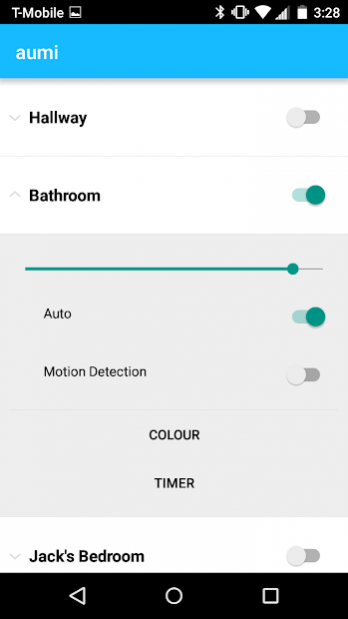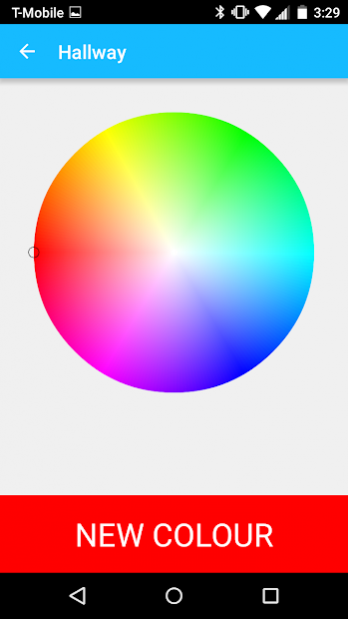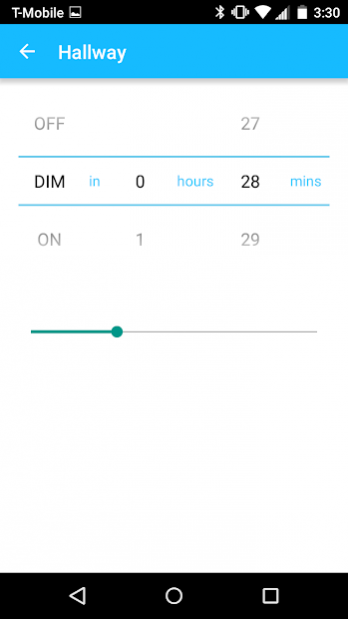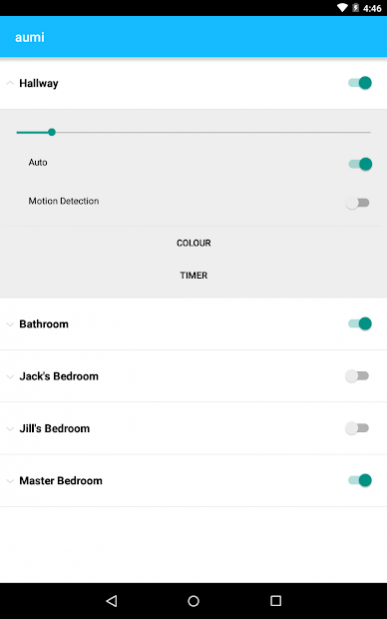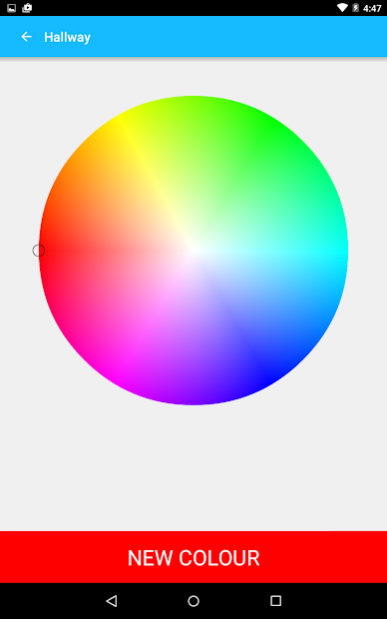Aumi 1.2.0
Download
Free Version
Publisher Description
What is Aumi?
Aumi is the smartest Night Light you'll ever own. It's a Bluetooth enabled, portable, multi-colored nightlight that you control with your smart phone or tablet.
What can I do with Aumi?
Turn the light on or off, choose from over 16 million color options, set it to automatically turn on when dark, set timers to dim or turn off, Use the aluminum bezel or the app to adjust the brightness, get notifications such as texts or calls, have Aumi stay on when the power goes out, unplug and use it as accent lighting.
Sets up in Seconds
Aumi is simple to set-up. Simply plug in your Aumi to any outlet, download and install our free app and you're all set
Portable mood lighting
Aumi is equipped with a rechargeable Lipo battery that will provide up to 10 hours of portable lighting.
Sleek, low profile design.
Night lights are often plugged in to outlets in our bathrooms, kitchens, hallways and bedrooms, yet most of them are ugly and bulky.
We designed Aumi to fit in with other beautiful electronics you might have in your home.
About Aumi
Aumi is a free app for Android published in the Food & Drink list of apps, part of Home & Hobby.
The company that develops Aumi is Humanscope. The latest version released by its developer is 1.2.0.
To install Aumi on your Android device, just click the green Continue To App button above to start the installation process. The app is listed on our website since 2017-11-21 and was downloaded 44 times. We have already checked if the download link is safe, however for your own protection we recommend that you scan the downloaded app with your antivirus. Your antivirus may detect the Aumi as malware as malware if the download link to ca.humanscope.aumi is broken.
How to install Aumi on your Android device:
- Click on the Continue To App button on our website. This will redirect you to Google Play.
- Once the Aumi is shown in the Google Play listing of your Android device, you can start its download and installation. Tap on the Install button located below the search bar and to the right of the app icon.
- A pop-up window with the permissions required by Aumi will be shown. Click on Accept to continue the process.
- Aumi will be downloaded onto your device, displaying a progress. Once the download completes, the installation will start and you'll get a notification after the installation is finished.